I kept the installation on my personal computer relatively simple to avoid unnecessary complexity. It can be said that I adjusted this simplicity in a way that wouldn't make a difference to the actual process that was carried out. Speaking of the system installation:
We have a system consisting of a single zone and a single region. This system uses a provider network, and to simplify things, I set it up as flat. We only have the core OpenStack services, which are:
- glance
- nova
- cinder
- keystone
- neutron
In addition to these, the placement and heat services are also present, but they will not have an impact on our migration system.
Despite not being a best practice, for the sake of operational simplicity, the areas used by the nova, glance, and cinder services were configured to be on NFS. This means that our root disks, images, and volumes are set up on the same NFS. In both installations, they are configured with the private network being 172.16.0.0/24, the public network as 192.168.100.0/24, and the NFS connection network as 10.10.10.0/24, according to which the installation was carried out. In both deployments, there is a shared public network named "ext_net" under the admin user, and there is a subnet named "ext_subnet" associated with this network.
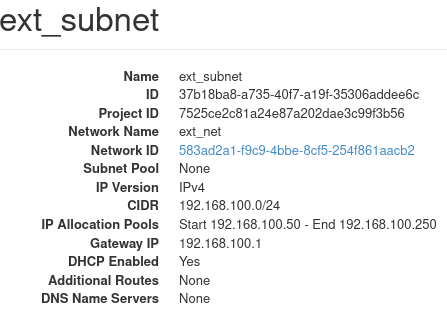
From now on, let's refer to the source OpenStack as "oldstack" and the target OpenStack as "newstack."
| Stack | API Endpoint | NFS Block IP |
|---|---|---|
| oldstack | 172.16.0.10 | 10.10.10.10 |
| newstack | 172.16.0.11 | 10.10.10.11 |
| nfsserver | --- | 10.10.10.2 |
On our NFS server, this folder view is as follows:
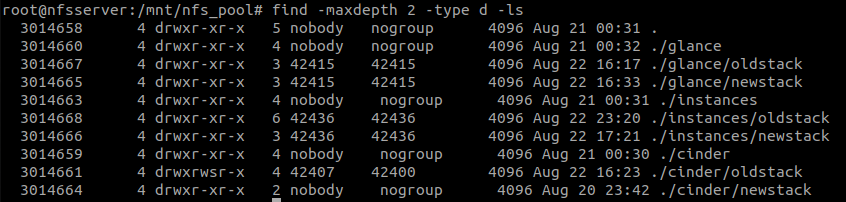
Thats all about the deployment info, now we can proceed to Preparation stage.
OpenStack to OpenStack Migration: